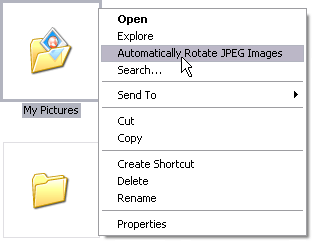CloudBerry S3 Backup is a Windows application that automates backup and restore processes to Amazon S3 secure cloud storage. CloudBerry S3 Backup provides a powerful Backup and Restore program designed to leverage Amazon S3storage to make your disaster recovery plan simple, reliable, and affordable.
Disaster recovery planning is often times an afterthought that comes to light when disaster strikes.
Very seldom do companies fully recover from loss of critical data which could lead to loss of business.What is Amazon S3
To use CloudBerry S3 Backup you should create your Amazon S3 account. Amazon S3 is unlimited secure internet storage that leverages Amazon infrastructure. Amazon S3 is primarily designed for software developers who want to take advantage of scalable internet storage in their applications. However, the products like CloudBerry S3 Backup unleash the power of Amazon S3 and make it available for less sophisticated consumers.There are no sign-up or minimum fees. You only pay for what you use. In many cases your monthly checks will be less than a dollar! The costs start at $0.15 per GB of data storage a month and $0.1 per GBCheck here for more info on Amazon S3 pricing.With CloudBerry S3 Backup you can
Setup your backup process in a couple of minutes
Strong data encryption protects your data from unauthorized access
Data compression allows you to lower your Amazon S3 storage and transfer costs
Scheduling capabilities automate the backup process
Backups are available for recovery 24/7
Intuitive interface provides easy file and folder selection capabilities
No proprietary storage format. You can access your files using other Amazon S3 tools.
Control bandwidth utilization to do other tasks online when backup is running
Support multiple storage clouds in the future such as Microsoft Azure, Sun Cloud Storage Service
This is a list of CloudBerry S3 Backup features.
Easy installation and configuration
Scheduling capabilities
Data encryption
Data retention schedule
Secure online storage
Backup verification
Alerting notifications
Indication for successful/failed backup status
The ability to restore to a particular date
Backup open files
Bandwidth throttling
Support SSL for secure data connection
Minimize to tray
Built-in feedback form
ConclusionCloudBerry S3 Backup is a fully functional backup product that can help computer users ranging from private individuals to small and mid size business leverage Amazon S3 secure and reliable Cloud storage to automate data backup and restore processes. If you are considering using Amazon S3 for data backup purposes it is a good reason to start now and download CloudBerry S3 Backup from CloudBerry Lab website athttp://cloudberrydrive.com/
 Note: The size of the image should be 180 x120 pixels.
Note: The size of the image should be 180 x120 pixels.